1. What is Trust badges block?
Trust badges are symbols or images displayed on your store to enhance credibility and trustworthiness. They often include security seals, payment method logos, or quality certifications. These badges reassure customers about the safety and reliability of their transactions.
The Trust badges block allows you to add badge images to your product pages.
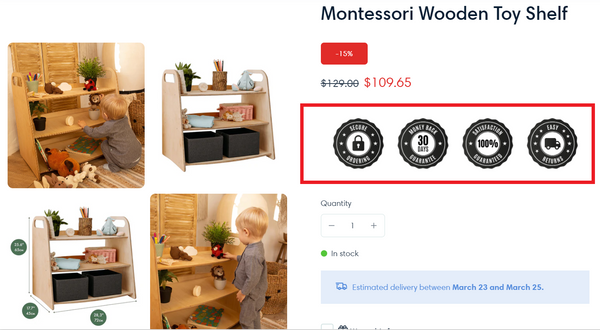
2. How to set up Trust badges?
STEP 1: Add the block
In the Product page, under the Product information section, add a Trust badge block.
STEP 2:
Click on the Trust badge block to open its settings panel:
- At Badge, upload the image.
- Paste a Link to redirect customers to another page when clicking on the trust badges.
STEP 3: Click “Save” when done.
3. Support Information
Need help? Contact our support team at Omni Themes Support.
