1. What are quicklinks?
Quicklinks is a feature designed to add custom links and menus to the footer of your website. This setup can be particularly useful as a sitemap, offering users easy access to various policy pages, important links, and navigation menus.

2. How to add link items?
- Go to the overlay section in the footer of your website editor. Add Quick Links section
- Click on Add link item to create a new link item.
- Input the title for the link. This will be the text that users see.
- Input the URL for the link. This is where users will be directed when they click the link.

Configure Section Layout
- Choose the alignment of the links on desktop screens.
- Adjust the spacing between links on desktop screens (default is 40 px).
- Choose the number of columns for the mobile layout (1 column or 2 columns).
- Choose the alignment of the links on mobile screens.
- Set the background and text color for light and dark modes (default is transparent).
- Adjust the top/bottom padding for desktop and mobile (default is 28 px).
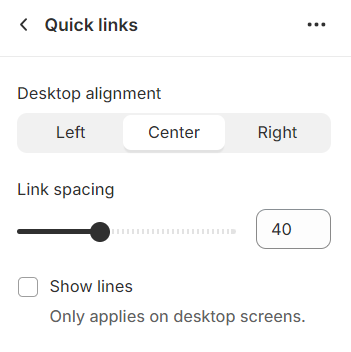
By following these steps, you can effectively add and configure link items in the Overlay - Quick Links section to enhance the navigational experience for your website's users.
