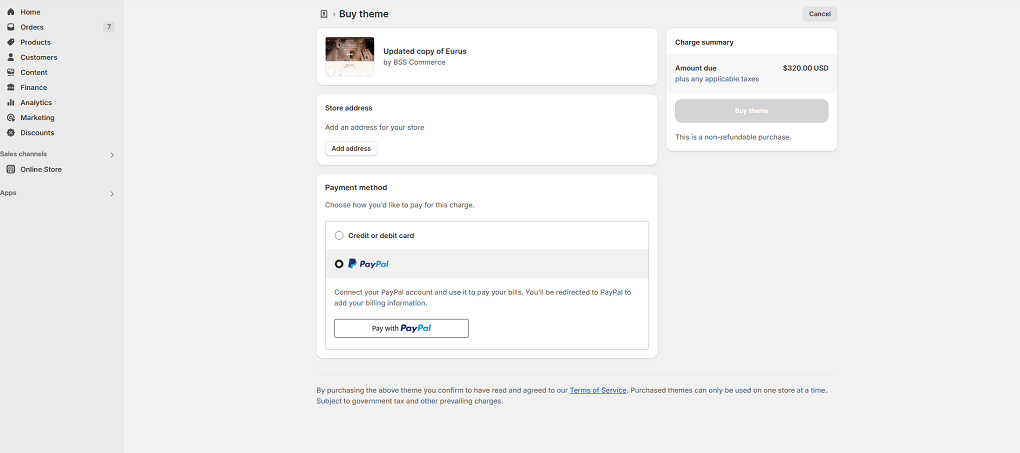STEP 1: Visit the Shopify Theme Store and search for Eurus theme. Or simply click this link.
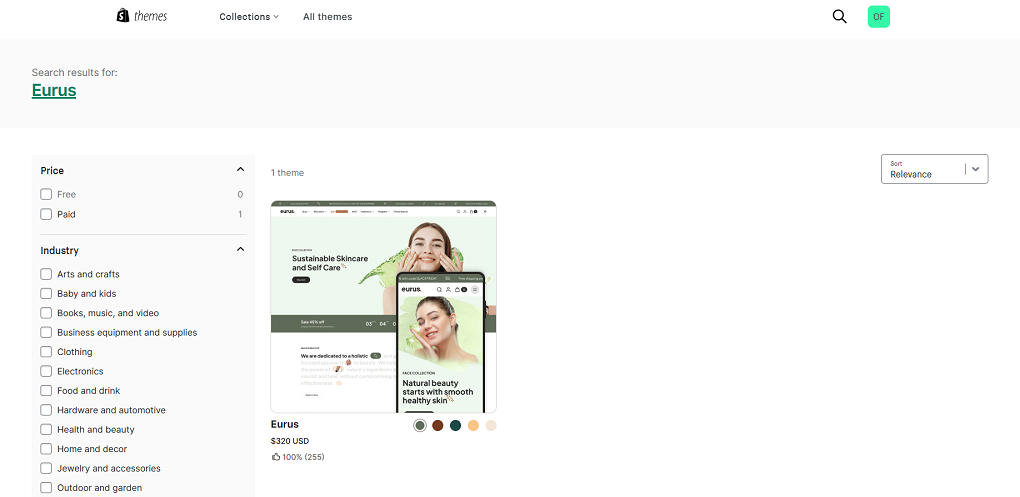
STEP 2: Click “Try theme” to add the theme to your online store. If you haven’t logged in to your store before, click on “Sign up to try” button.
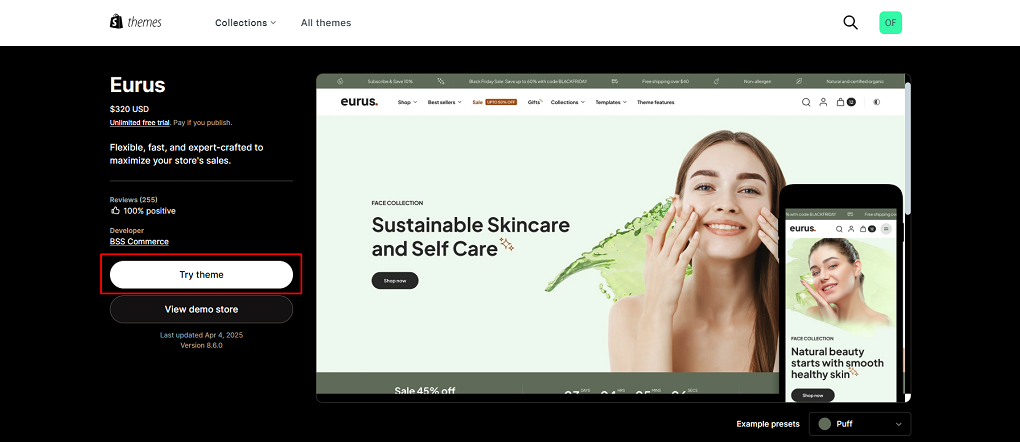
STEP 3: In your Shopify admin, click Online Store > Themes.
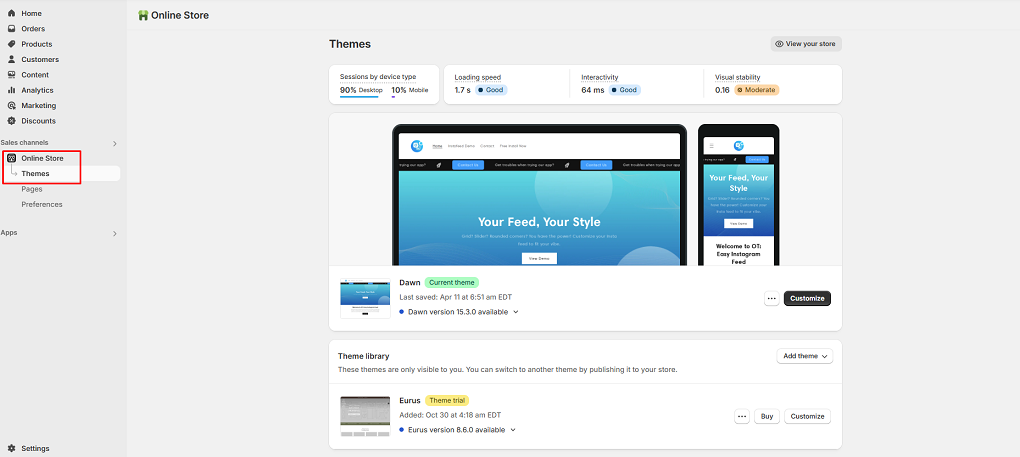
STEP 4: If you want to purchase the theme
Next to the Eurus theme, click “Buy”.
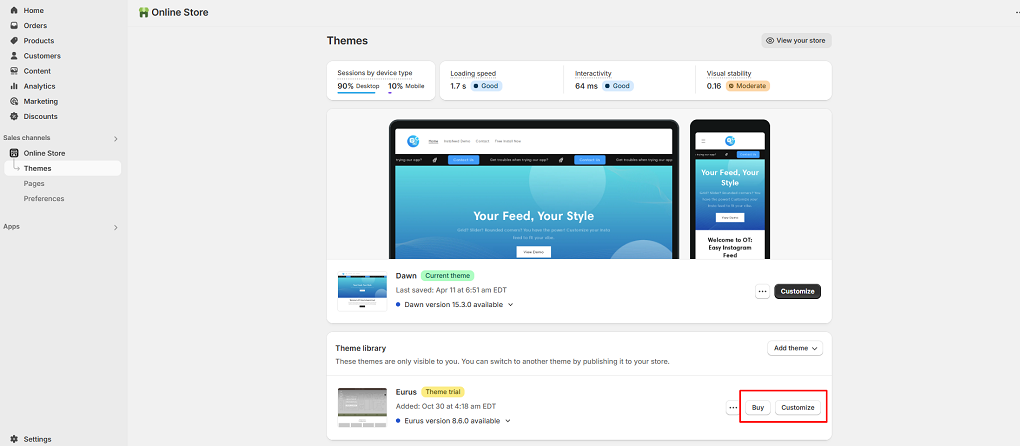
STEP 5: Fill in the store address, choose payment method and click “Buy theme”. Note: Once you’ve purchased for the theme, the charge is non-refundable.