1. What is email signup?
The Email signup section is a component designed to capture email subscriptions from visitors. It typically includes a newsletter form where users can enter their email addresses to subscribe to updates or promotions. Additionally, this section may feature added text to provide context or incentive for users to sign up.
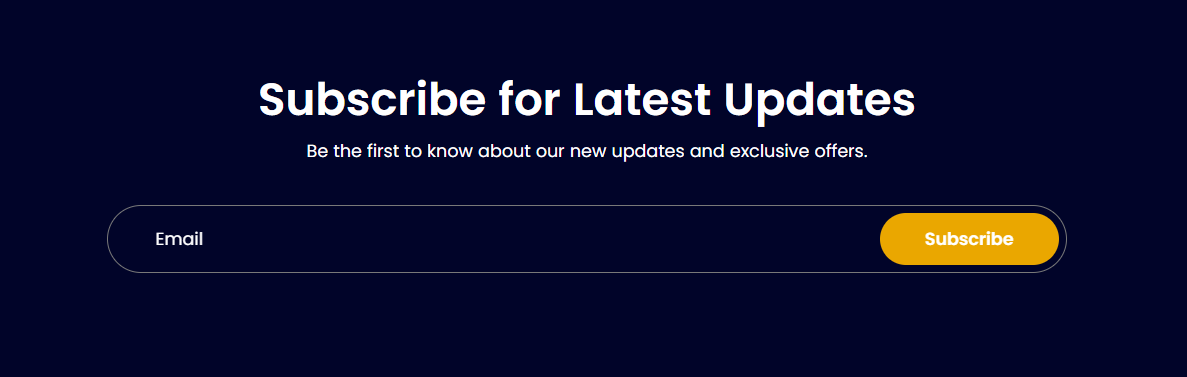
2. How to set up the section?
To set up the Email signup section, please follow these steps:
STEP 1: Add a new Email Signup section to your desired position.
STEP 2: You can add up to 4 blocks. There are four types of blocks:
|
Heading block |
The block is used to add heading text for the section.
|
|
Text block |
The block is used to add a description or plain text. |
|
Email form block |
Add this block to allow customers to fill their email in. Customize the text for the subscribe button. The default is "Subscribe". |
|
Name input form block |
Add this block to collect customer names. |
STEP 3: (Optional) Add an image as the background for the Email Signup section.
Click on the Email Signup section to open its settings panel:
- Optionally upload images for desktop and mobile views.
- Adjust the Image height for the Desktop/Mobile layout.
STEP 4: Customize the overall look.
- Adjust the opacity of any overlay on the background image.
- Choose between Small or Large for the width of the email form.
- Choose the Content layout between 2 options:
Vertical:
Horizontal:
- Customize colors for the background, heading, text, heading highlight, buttons, and so on.
- For the Desktop/Mobile layout, customize top/bottom padding or enable show section divider toggle.
STEP 5: Click “Save”.
