This feature is applicable only for gift card products. To display the gift card recipient form, follow these steps:
- Navigate to the "Buy Buttons" block in the theme settings.
- Tick the option to show the gift card recipient form.

This will allow customers to directly send the purchased gift card to the email address entered in the form, along with a personalized message.
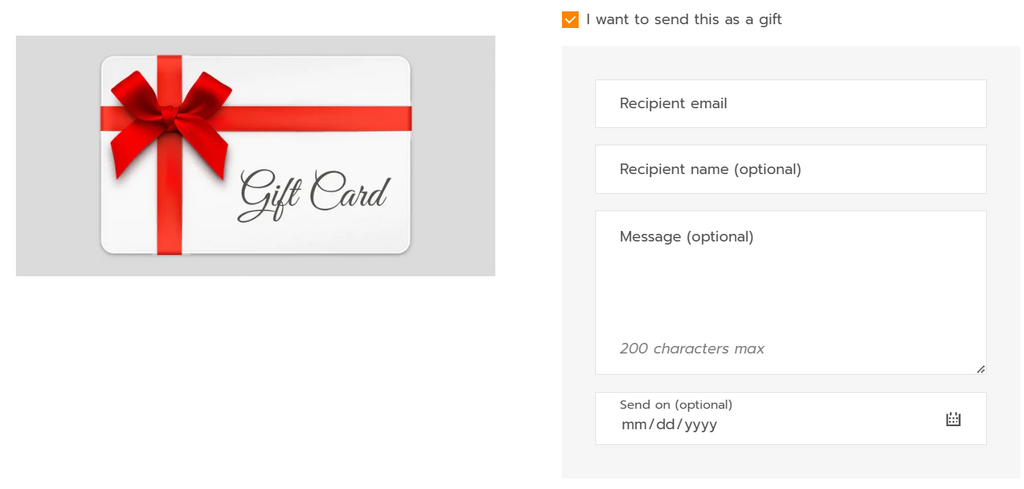
Result:

In the email of recipient:

